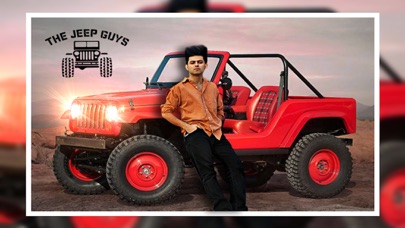If you are passionate about speed machines and fast rides, then you will be more than happy to see what waits for you in the latest photo editor!
Download free Jeep Photo Editor app and take a look at amazing fast automobiles that you can use to suit your pictures.
You can look like a celebrity in seconds, so do not hesitate and install it on your smartphone right now! You don’t need your car keys to unlock this popular photo montage maker, because it is completely free – and easy to use! Just choose a cool photograph from your image gallery or take one using your phone’s camera and adjust it in the Jeep Photo Editor of your choice. In order to make a perfect fit, move, rotate and resize the picture. Make incredible wallpapers for your smartphone, edit photos and become the photo designer you always wanted to be!
Are you a fan of jeep? Choose from a collection of the best photo backgrounds, and when you adjust photo, you can apply the coolest photo effects and make your pics even more amazing! Set your selfie in a racing jeep photo frame and you will get a top photo montage that will be a hit on social networks. Share with friends and show them your newest photo editing skills! You can set as photo widget and use pictures as wallpapers.
Jeep Photo Editor has world’s best Jeep collections which you can set your photo backgrounds. Jeep Photo Editor and beautiful Jeep stickers can be sticked on your photos and selfies. HD quality Jeep Photo backgrounds and Jeep stickers will give natural Jeep effect to your photos.
-> Filter Effect
- 20+ Filters tools (Linear, Vignette, Instant, Process, Transfer, Sepia, Chrome, Fade, Curve, Tonal, Noir, Mono, Invert, etc..)
->Adjust Effect
- 9 ADJUSTMENT tools (Smooth, Brightness, Contrast, Saturation, Exposure, Highlights, Shadows, Temperature, Vignette, Spot,Hue, Bloom, Gloom, Posterize, Pixellate)
-> Blur Tool
- Blur / UnBlur the area you touched
- Gaussian Blur
- Zoom Blur
- Motion Blur
-> StickerTool
- 50+ Stickers overlay in photos
- 50+ Lighting images for edit photo..
-> Cut Out Tools
- Erase/Restore the area you touched
- Magicwand ->Target Area Auto remove tool (Area/Color) : Remove similar color area automatically
- Reverse tool : Reverse removed area
->Crop
– Crop your photos with 15 different presets feature quickly and easily.
-> Add Background Photo
- Remove & Change your photo background
-> Full Resolution
- Selecting size of output picture (HQ 3264 x 3264 pixel , Normal 1600 x 1600 pixel, LQ 800 x 600 pixel)
-> PNG/ JPEG File Selection
- Selecting size of output picture (PNG_transparent background,JPEG_white background)
-> TEXT
- Add text to any layer or create a new text layer. You can change the font style/size, Font Color, Text alignment etc.
-> DRAW/ERASER
- You can draw/erase anything on blank or image layer.
-> SHAPE
- Choose different types, shapes. You can change color of the shapes. Give border or shadow to it.
-> FLIP
- You can flip shape or image horizontal or Vertical.(apply for images or shapes).
Jeep Photo Editor 2018 App Feature :
- Select image from the gallery or Camera to edit.
- Zoom in, Zoom out, Scale up, Scale down and rotate the photo.
- Crop Images , Remove background.
- Advance Lasso Tool for Images Crops.
- Add Your Jeep Photo will make your photos more fun.
- Add Different Background Photos,50 + Background .
- Set your image properly on different background.
- Cut your photo using eraser. If you wish to be smaller or larger eraser size accordingly.
- Jeep Photo Editor is Save the pic in your Gallery.
- Set different Stylish stickers upon beautiful photo editor.
- Jeep Photo Editor is to Save and share your pics on social media.
- Undo/redo to get your previous work.
- Save your finished work as image and share it with friends & family.
Share your Photo With Jeep photo through social network sites like facebook, twitter, whatsapp, instagram,gmail etc.